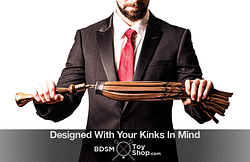Thank You…
And congratulations on signing up for the BDSM Training Minicourse. W/we know you are going to absolutely love it. Each part will be directly emailed to you, so keep a look out in your email.
ATTENTION: Sometimes the minicourse is blocked by your spam filter or transferred to your junk box. Please check both of these in case you do not see the emails in your inbox.
How To Make Sure You Receive The BDSM Training Academy Minicourse
With spam growing and becoming a major problem for email providers, all email providers are protecting themselves by filtering out spam.
The problem is sometimes legitimate emails (like the one W/we just sent you) can be mistaken and filtered out.
To make sure you receive your emails without any problems, here is what you need to do:
Major email providers allow you to manually allow emails from senders you trust.
Hotmail:
1) Click the “Options” link (top right of screen), select “More Options”
2) Under “Preventing Junk Email” select “Safe And Blocked Senders”
3) Select “Safe Senders” and add our email address “info [@] bdsmtrainingacademy.com” to the Safe List “Sender or domain to mark as safe:”
Yahoo:
1) Click on Options (top left of screen) then select Mail Options from the drop down menu.
2) Click on Filters.
3) Click the Add button.
4) In the filter name box, type “BDSM Training Tips”
5) In the top row, labeled ‘Sender:‘, make sure contains is selected in the drop-down menu.
Click in the text box next to that pull-down menu and type in info [@] bdsmtrainingacademy.com
6) Where it says “Then deliver the email to the following folder“, select Inbox from the pull-down menu.
7) Click the save button at the top right.
AOL Subscribers:
1) Click on the Settings Menu in the Menu Bar along the top of the screen.
2) Along the left side of the screen, click Spam controls
3) Click on the drop down menu next to Spam Filters by Address and select Custom
4) Click the Allow Mail from radio button, type info [@] bdsmtrainingacademy.com in the box and click the + sign.
Gmail
1) Click on Contacts along the left side of the screen.
2) Click Add contact, located in the top right corner of the Contacts window
3) Type “BDSM Training Tips” for the name, and info [@] bdsmtrainingacademy.com for the primary email. You can leave the rest of the fields blank.
4) Click Save.
MSN
1) Click on Settings: E-mail | Junk e-mail.
2) On the E-mail settings screen, click Junk E-Mail Guard.
3) Select Safe List.
4) In the space provided under “Add people to the safe list”, enter the address info [@] bdsmtrainingacademy.com
5) Click Add.
EarthLink
1) Click on Address Book.
2) When your Address Book opens, click the Add button.
3) On the Add Contact screen, find the Internet Information box.
4) Enter the address info [@] bdsmtrainingacademy.com into the top Email box.
5) Click Save.
Norton Antispam
AntiSpam works along with Outlook, Outlook Express, Netscape and Yahoo (POP3), MSN/Hotmail to block spam.
1) Start up Norton AntiSpam, Click the Status & Settings tab
2) Click the Norton AntiSpam button or link.
3) Click the Configure Button.
4) Click the Allowed List tab.
5) Click the Add button.
6) In the Address box, enter info [@] bdsmtrainingacademy.com
7) Click the OK button.
Thanks again for subscribing and W/we hope you enjoy it!